系统要求
CentOS 6+ / Debian 6+ / Ubuntu 14.04 +
推荐 Debian 7 x64,这个是我一直使用的系统,我的脚本在这个系统上面出错率最低。文章源自很文博客https://www.hinvn.com/很文博客-https://www.hinvn.com/54677.html
脚本版本
Ver: 1.0.10文章源自很文博客https://www.hinvn.com/很文博客-https://www.hinvn.com/54677.html
安装步骤
执行下面的代码下载并运行脚本。文章源自很文博客https://www.hinvn.com/很文博客-https://www.hinvn.com/54677.html
- wget -N --no-check-certificate https://softs.loan/Bash/ban_iptables.sh && chmod +x ban_iptables.sh && bash ban_iptables.sh
- # 如果上面这个脚本无法下载,尝试使用备用下载:
- wget -N --no-check-certificate https://raw.githubusercontent.com/ToyoDAdoubi/doubi/master/ban_iptables.sh && chmod +x ban_iptables.sh && bash ban_iptables.sh
运行脚本后会出现脚本操作菜单,选择并输入对应的数字来操作。文章源自很文博客https://www.hinvn.com/很文博客-https://www.hinvn.com/54677.html
使用说明
进入下载脚本的目录并运行脚本:文章源自很文博客https://www.hinvn.com/很文博客-https://www.hinvn.com/54677.html
- ./ban_iptables.sh
然后选择你要执行的选项即可。文章源自很文博客https://www.hinvn.com/很文博客-https://www.hinvn.com/54677.html
其他操作:
为了方便,我也做了几个快捷的命令,不需要进入菜单去选择对应的选项,直接就能封禁/解封。文章源自很文博客https://www.hinvn.com/很文博客-https://www.hinvn.com/54677.html
- ./ban_iptables.sh banbt
- # 封禁 BT、PT
- ./ban_iptables.sh banspam
- # 封禁 SPAM(垃圾邮件)
- ./ban_iptables.sh banall
- # 封禁 BT、PT+SPAM
- ./ban_iptables.sh unbanbt
- # 解封 BT、PT
- ./ban_iptables.sh unbanspam
- # 解封 SPAM(垃圾邮件)
- ./ban_iptables.sh unbanall
- # 解封 BT、PT+SPAM
其他说明
提示wget: unknown host “softs.loan” 之类的错误
这是无法解析我的域名,多半是DNS的问题,请更换DNS为谷歌DNS(以下两行一起复制 一起执行)。
- echo -e "nameserver 8.8.8.8
- nameserver 8.8.4.4" > /etc/resolv.conf
提示 wget: command not found 的错误
这是你的系统精简的太干净了,wget都没有安装,所以需要安装wget。
- # CentOS系统:
- yum install -y wget
- # Debian/Ubuntu系统:
- apt-get install -y wget
升级脚本
升级脚本只需要重新下载脚本文件就可以了,会自动覆盖原文件。








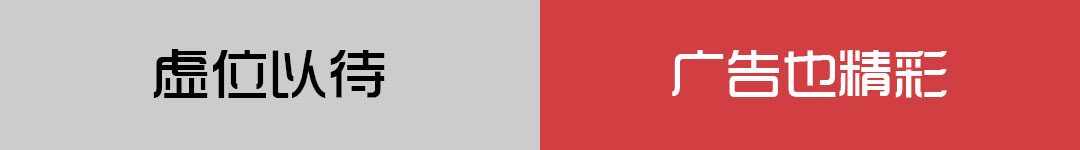
评论